Sticky notes are an essential piece of kit for any UX practitioner, but sometimes we can miss the simple things that are right in front of us. At a customer experience mapping workshop last year Stavros Garzonis blew my mind, showing us how we’d been peeling off sticky notes the wrong way (keep reading to find out the correct way).
This got me thinking about what else I might be missing, doing wrong or forgetting about. In order to improve my collaborative sessions (inspired by this talk by Boon Sheridan) I started to create a list of things that help me focus on getting the most out of this powerful tool. Hopefully this list can help you with a few tips and set you on the path to become a master in the fine arts of the sticky note.
Putting pen to sticky
Everyone needs to be able to see and read what you’ve written. Whether this is someone at the back of the room or you the day after a workshop when you’re trying to read the notes from a photograph you took.
- Always use marker style pens such as a Sharpie
- WRITE IN CAPITALS
- Use simple words
- As stickys get bigger, so should your pens
- Keep the corners clear in case you need to add additional notes (or dots – see below)
Write, explain, place
Write down your idea, explain it to the group, stick it up. As a generalisation, no one should put up a note without explaining it first. Building a shared understanding is essential for collaboration.
The right way to peel
Instead of peeling from the bottom up, peel across the sticky strip. This stops the sticky curling up, making your note flatter and reducing the opportunity for it to fall off and easier to take photos of. Check out this video (complete with powerful 80s synth soundtrack)
Organising ideas
The power of sticky notes is their flexibility. You can use them to create information – generating ideas, exploring problems or attributes. Or to reduce information – identifying priorities and patterns. But with so much flexibility we need to remember the basic strategies for organising ideas (or stickys):
- Lists – to prioritise or collect information about a topic
- Clusters – to identify themes and patterns
- Trees – for build a system flow or information architecture
- Maps – to understand complex relationships
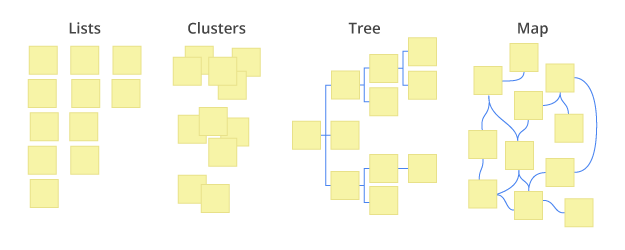
Sticky notes and dot stickers are best friends
Sticky dots are a fantastic way to help focus in on ideas that resonate or the things that are most important by using them as a voting system. You can also use them to mark out notes for special attention for eg when something is based on assumptions, not research.
Use colours and sizes appropriately
Sticky notes come in a wide variety of sizes and colours for good reason. Be sure to plan your activities and make sure you’re not missing out on valuable data that could be lost if not captured using different colours or shapes.
Quality counts
Get the best ones you can, there’s nothing worse than your returning to work the day after to see a blank wall and a pile of sticky notes on the floor.
Location, location, location
Some surfaces and sticky notes just don’t want to play nice. If you have time ahead of your session then check the surfaces that you’re planning on using to make sure you’re not going to get a nasty surprise.
Sometimes it’s useful to use a transportable surface such as a whiteboard on wheels, magic cling or brown packing paper. This way you can take the work with you.
Putting it into practice
A customer experience map is a great example of how you can to utilise the power of the sticky note. This is the loose process that we followed in our workshop to create our maps and this hopefully gives you some ideas of how this can all be put into practice.
- Start by capturing user tasks with no formal structure
- Organise tasks into clusters to find the themes
- Mark out and label themes with larger notes
- Pull tasks into a logical order list under each theme and phase
- Use different coloured notes to denote the good and bad experiences in your product
- Use dots to denote where assumptions were made that require further validation.
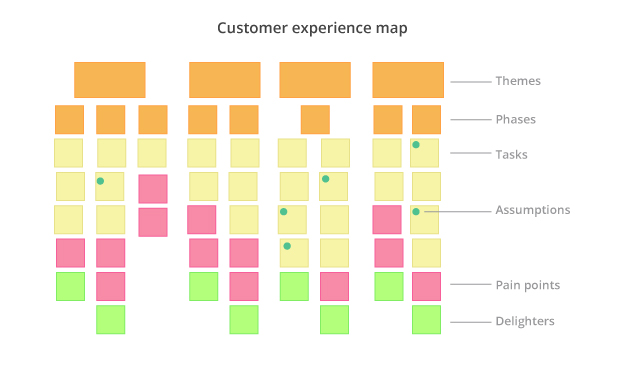

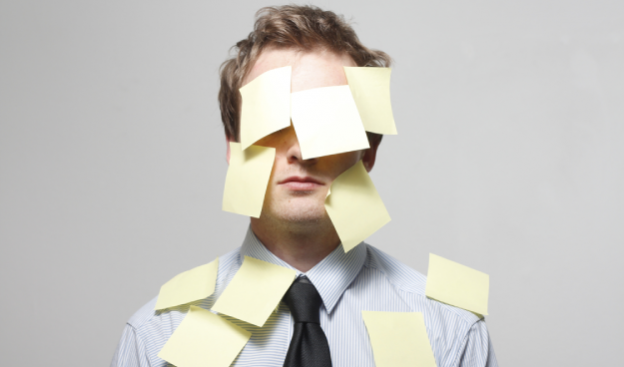
One reply on “Becoming a sticky note master”
At Reliable Permit Solutions, LLC we realize that bidding on loads is highly competitive and fast paced. We have experienced agents with a vast knowledge of the costs that can be incurred throughout your permitting process to ensure you get the best rates when acquiring your trucking permits.