Adding subtitles or captions can make your online videos far more accessible and understandable – and it’s much easier and quicker to do this than you may think.
Comprehension, concentration and clarity
An Ofcom study found that of 7.5m people who regularly use subtitles in the UK, only 1.5m of these are deaf or hard of hearing. The benefits of subtitles for those who aren’t hard of hearing include stronger comprehension of dialogue, increased concentration, and clarity of names or technical information. But there are also some important marketing reasons for using subtitles on your videos.
Capturing attention
As user attention spans continue to decrease and more and more content comes at us from all angles, it’s important to communicate your message and capture attention more quickly than ever. Short videos continue to dominate the mobile content consumption market, and including subtitles on yours gives them the best possible chance of both engaging a viewer within the critical first few seconds of viewing AND providing a better user experience for the duration of the video itself.
Luckily, YouTube has some handy built-in functionality for adding subtitles to your content quickly and effectively – and once complete you can export and apply the subtitles to the same video on Facebook in seconds. Here’s how.
- Upload your video to YouTube as normal, and then from the video manager select ‘subtitles and CC’ from the drop-down menu next to the ‘edit’ button.
- Select the appropriate video language from the drop-down menu that appears
- Select ‘add new subtitles or cc’ and again select the appropriate language from the menu
- Select ‘transcribe and auto-sync’. You can then play the video and type the words as they are spoken – make sure the ‘pause video while typing’ box is ticked so you can keep up with the dialogue. You don’t need to worry about formatting the text and it can be typed in one block or long paragraph – just make sure you use full stops and capital letters appropriately.
- When you have finished, select ‘set timings’ and sit back for a moment as YouTube matches the dialogue timing of the video to the words you have typed. Then click on the finished link under ‘my drafts’, make sure everything looks okay and if so click ‘publish’. And that’s it as far as YouTube is concerned!
- But some of the real value in having subtitles comes with Facebook – so go back to your published subtitles and select ‘download .srt’ from the ‘actions’ button.
- Upload your video to your Facebook page as usual then select the ‘captions’ tab. Choose the appropriate language and click ‘upload SRT file’.
- Navigate to your downloads folder and find the .srt file you just downloaded from YouTube. You may need to rename it – for example, if your Facebook language is set to ‘English (US)’ then your .srt file will need to be renamed with the format ‘filename.en_US.srt’.
- Finally, select the appropriate option from the ‘default language’ drop-down and click ‘save’. All done – your subtitles will now appear on your Facebook video.
Even if your video is only going onto Facebook and not YouTube, you may find it easier to use the YouTube ‘transcribe and auto-sync’ option to generate the .srt file that you need for Facebook.
There’s no reason for not including subtitles on social media videos from now on!
Image: ‘Example of subtitles (Charade, 1963)‘

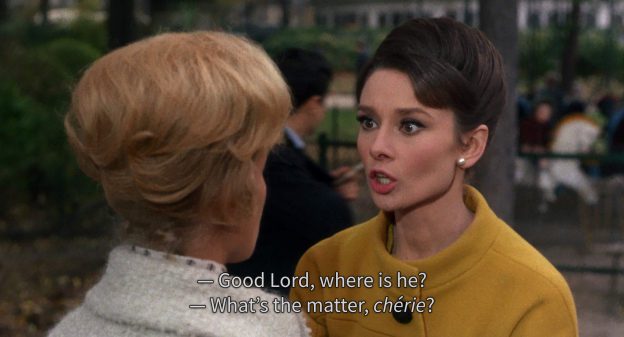
2 replies on “The value of online video subtitles”
If you have a transcript file already you can also upload it. This does not need timings, just to be saved as a .txt file. Go to Upload a File, choose transcript and then browse to your .txt file.
https://filmcintyre.wordpress.com/2011/08/29/semi-automatic-captioning-using-youtube/
First Motion Products offers an unmatched inventory of commercial truck part products. Our strength is the ability to service “truck down” and rush shipments. We can fill those request for the every-day parts or hard-to-find parts. We specialize in Flywheels, Flywheel Ring Gears, Flywheel Housings, Oil Pans, and Clutch Accessories for truck applications. Located in Bourbon, MO.